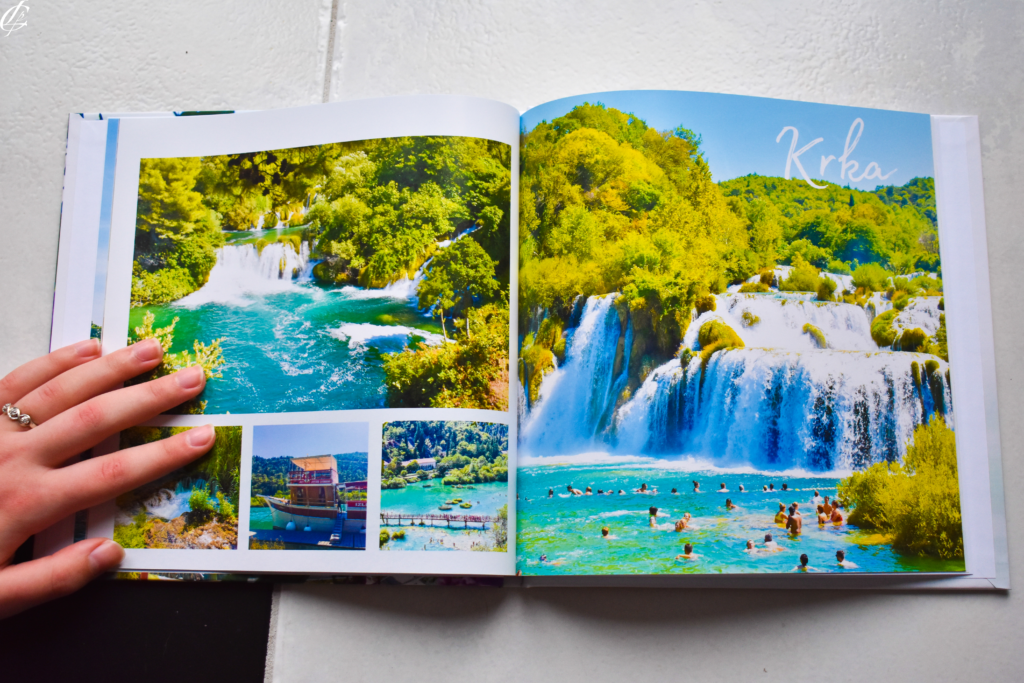Contents
This post may contain affiliate links! I will receive a commission, at no extra cost to you, if you purchase something recommended here.
The best memories are present in photographs. You can look back at a specific moment in time, captured forever, and recall every detail about it.
With smartphones, everyone has a high-quality camera at their disposal at any moment.
And, with the prevalence of apps rooted in photography and video, like Instagram or TikTok, it’s easy to showcase the pictures that are most important to us.
However, we only post one or two, out of the hundreds taken in a day, let alone an entire trip.
The rest get left in the mayhem that is our digital Pictures folder, seldom to be seen again.
Once upon a time, people sent their captured film in for development.
In turn, they would receive back an entire envelope full of every picture they took on their travels.
Since we don’t often print individual images anymore, we lose the opportunity to showcase an exciting experience with people we love.
Instead, it’s an opportunity to create a picture book.
From what I’ve found, designing Mixbook travel photo books is the best site for ease of use, customization options, affordable pricing, and finished quality.
What is Mixbook?
Mixbook is an online photo book designer where you can upload your images and customize the book’s layout to best showcase your trip pictures. The photo books are available in three different sizes with a variety of high-quality finishes.
Different from the picture books of your childhood, these books are created by you. They make perfect gifts for yourself or a loved one. Anyone who took part in the experience showcased in the photographs.
After traveling with my partner’s family through Croatia, and with my mother through parts of Eastern Europe on an Insights Vacation (which is a sister brand to Contiki,) I had thousands of incredible pictures waiting for a way to be showcased.
So, I partnered with Mixbook to give two incredible mothers in my life picture books full of our travels together. Even though there are other companies where you can produce books like these, Mixbook was specifically recommended to me by friends who had done the same – developed picture books of their traveling adventures to give as gifts. I was thoroughly impressed with the quality I saw then, as I am now.
I mean, really. These Mixbook travel photo books are gorgeous.
The process of creating the book on the Mixbook website was seamless. They have many different book themes to choose from to tailor your creation to precisely what you’re looking for. City travels? European travels? Beach vacation? They have book themes that perfectly align with every option. However, if you look through every theme option and don’t find something quite right, you can customize it to match exactly what you envisioned.
While most of my pages have beautiful travel photo layouts with three or four images, you can choose to feature many more. You can also decide to add pages to the books if you have more pictures than just the twelve pages to start.
I’m so in love with these books, I plan to make more! They’re also a perfect going away gift for a friend moving overseas at any time of year.
How to Make a Mixbook Photo Book?
You can purchase your own photo book on their website. First, set up a new account and select your preferred theme. They have tons of different, pre-designed theme options. For more Mixbook photo book ideas in addition to specific travel themes, they also offer album themes for any occasion – weddings, family, seasonal, sports, every day, and more. If none of those themes work for you, you can also start creating a blank book.
The books come in three sizes. A landscape 11 in. by 8.5 in., a square 8.5 in. by 8.5 in., and a portrait 8.5 in. by 11 in. You do have to select a size before you start creating. But, you can make changes to your selection up until you officially order.
Once you select your Mixbook photo book size and theme, the fun part begins! Their user interface is clear and straightforward. Upload the images you plan on using in your book to the editor and start placing them into the photo book album design. Mixbook has an excellent system for organizing images in your editor. More than merely sorting snapshots by month, you can even sort them by date, and hide them from view once you’ve already placed it in the book.
For my mother’s Eastern European book, I grouped the images by country. But since we changed countries every other day, viewing images by date meant each country was grouped together. I’m quite proud to announce I didn’t mislabel any pictures of either of the Mixbook travel photo books I made!
Start creating your Mixbook photo book to see how it works!
Although I worked on both of my projects on my own, there’s an incredible option that sets the Mixbook travel photo books website apart. You can collaborate on projects with other users. For example, if you’re working on a family photo album or a school yearbook. You can share Mixbook editing access to create something beautiful together. Under “My Projects,” there’s an option on the right across from your work-in-progress designs called “Collaborate.” From there, add your contributors’ emails into their system. It’s an excellent way to organize and work with others who aren’t geographically nearby.
As you’re placing images onto your pages, it’s effortless to crop or resize photos or change the number of pictures on the page. To the left of your virtual workspace, you can select how many images you want to be displayed on any particular page. You can also choose the images’ layout.
To resize an image in Mixbook, all you have to do is double-tap. Once your image appears with about half its opacity, you can crop, resize, or move any image on your workspace to fit precisely within your specific desires. If an image has a lower resolution, the editor will warn you to resize and make it smaller or to change the picture altogether. Even though I used a mix of iPhone and DSLR photos, due to the warnings, none of my Mixbook travel photo books’ pages came out blurry.
Once you’ve arranged your pictures on the pages you want, it’s on to the order. This is your last time to preview the book, make any additions or changes, alter the book size, and select your finishing touches. Do you want the pages to have a semi-gloss or a pearl finish? Would you prefer the book is softcover or hardcover? If hardcover, which finishing do you prefer – Glossy, Soft Touch, Soft Touch Matte with a matte dust jacket, or even Leather with a matte dust jacket?
Final Mixbook Photo Book Review Thoughts
Overall, I’m genuinely impressed with the Mixbook photo book quality. I chose Square, 8.5 in. by 8.5 in. books with semi-gloss pages and Soft Touch hardcovers. Both books came out beautifully, and have held up through many pass-throughs with family.
And I haven’t even mentioned how fantastic their sales are! Mixbook offers sales on their products all the time. You can find any current deals by looking at the thin gray bar at the top of their homepage. They come quickly, too. Once I ordered my Mixbooks, they arrived in just over a week.
Read More: The Best Things to do in Šibenik, Croatia
We’ve come so far from the days of scrapbooking. As lovely as it once was to sit and arrange your cut-out paper with photos, these personalized photo books now really are the best handmade photo books. They’re a beautiful home for cherished travel memories, made with thought and love. As I continue to explore the world, I can’t wait to add more Mixbook travel photo books filled with our experiences to their collections!
Ready to make your own? Start creating your Mixbook!
Need more inspiration? Check out my guides on the best travel essentials for women, travel gifts under $20, zero-waste travel essentials, and great gifts for friends going abroad!